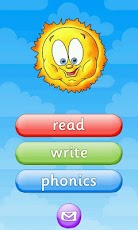Read Write Phonics 1.0.3
Paid Version
Publisher Description
Teach your child to read and write the easy way!Read Write Phonics teaches the 44 phonic sounds of the English language, how to blend the phonic sounds together to form words, and how to write the letters of the alphabet by tracing dotted letter forms!- Read: learn the correct 44 phonic sounds of the English language!- Write: learn to write the letters of the English alphabet, with star rewards!- Phonics: learn how to blend the phonic sounds to form words!Features: Learn by doing: tap and swipe through the App listening to the correct sounds and blending the sounds into words.Fun encouragement and reward stars are given in the Write section.Clear and simple flash cards system with simple intuitive navigation.Clear Sassoon font developed especially for children’s first books and traditional learning aids.Clean design, there are no distracting images or sounds in the Write or Phonic sections.Focus on learning the sounds and learning how to form letters, without distraction.The example word cards in the Read section each use one simple bright word image.Instructions:Move through the App using the arrow keys, the speaker button replays sounds and the redo button restarts animation. The home key takes you up a menu level and the envelope key will open an email to us at Read Write Phonics.The Read section contains a flash card for each of the 44 sounds, showing the letter or letter combination which represent them. Once the sound has played wait for the letter/s to animate into an example word, tapping the speaker button plays the sound or word again. The Write section shows an example of how letters are written, then allows the child to try tracing the dotted letter, with a prompt where to begin and a prompt if they forget to dot the i or cross the ts! Then wait for your mark, 0 to 3 stars! The App marks the child's effort based on the smoothness of their line and the distance from the ideal line. Encouragement is always given even if no stars are achieved.The Phonics section includes small, two and three letter words and big, four letter and above example words. Tapping the speaker button plays the full word, tapping each letter or letter combination pays the phonic sound. Swiping or stroking through the word plays the sounds in order blending or synthesising the word.(Note: the ck sound has been included three times with cards, c, ck, and k all making the same phonic sound. qu and x also included for completeness but are actually consonant blends (k + w) and (k + s). The letters and letter combinations chosen for read write phonics are the most common ones and the ones taught first for example “ee†in “bee†instead of “y†in “manyâ€Â)Contact:Email contact@readwritephonics.co.uk or tweet @readwritephonic if you have any questions or problems - remember we can't reply to comments!
About Read Write Phonics
Read Write Phonics is a paid app for Android published in the Other list of apps, part of Education.
The company that develops Read Write Phonics is Read Write Phonics. The latest version released by its developer is 1.0.3. This app was rated by 1 users of our site and has an average rating of 3.0.
To install Read Write Phonics on your Android device, just click the green Continue To App button above to start the installation process. The app is listed on our website since 2013-01-10 and was downloaded 6 times. We have already checked if the download link is safe, however for your own protection we recommend that you scan the downloaded app with your antivirus. Your antivirus may detect the Read Write Phonics as malware as malware if the download link to uk.co.readwritephonics is broken.
How to install Read Write Phonics on your Android device:
- Click on the Continue To App button on our website. This will redirect you to Google Play.
- Once the Read Write Phonics is shown in the Google Play listing of your Android device, you can start its download and installation. Tap on the Install button located below the search bar and to the right of the app icon.
- A pop-up window with the permissions required by Read Write Phonics will be shown. Click on Accept to continue the process.
- Read Write Phonics will be downloaded onto your device, displaying a progress. Once the download completes, the installation will start and you'll get a notification after the installation is finished.